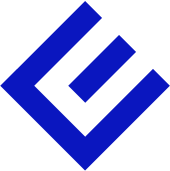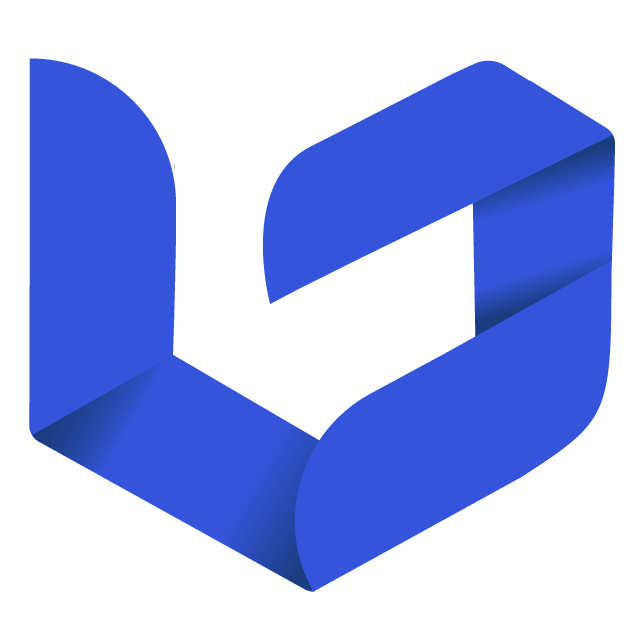
At Lingerie
At "At" lingerie I was mainly in charge of the brand, advertising and marketing promotional materials.
I have also re-think their instagram and have change the look and feel which followed the new brand identity I have created.
Brand design • Digital Marketing • Motion • concept rethinking • Logo

Questions and requirements.
Questions:
• What would the step bar include?
• Should we follow the “Change flight” logic/flow?
• What payment information is the guest expecting?
• Should we show “Compare Cabin” if there are no upgrade options available?
• Should we prompt the user with all payment configurations?
• How does the user upgrade only one segment on a layover trip?
Requirements:
• The guest will need to see different information once on the payment page than what we currently
have in RBF.
• Using existing design components to save time on the development and the design.
• The user will need a way back to “Manage-Trip”, because we knew from previous UXR that many guests will get into this flow just to compare the cabins and not to actually purchase new options.
Turkana
“Provide more details on the home page, show me what I get with the upgrade.”
Riley Jones
“Make it take one less step if possible. It felt like a long process”
Robert Harris
“I would have the ability to upgrade all flights at once to Premium or Business.”
Our target audience.
The guests that will have access to this feature will be gold and premium members only (Older public).
This means that they have already been through the Responsive Booking Flow (RBF).
After multiple conversations with the team (POs, Devs and co.) we made the decision to follow the
current RBF design system as well as taking the same approach included the step bar.
Those guests already know the RBF flow and it simplified their journey during the new flow.
The “early access to upgrade” feature appears in the “Manage Trip” section which has a similar feature
called “Change Flight”.
The data showed that “Change Flight” performed well , so we decided to follow the same logic/flow
and run a happy-path UXR later on the process to see how our guest would react.

Testing on real users.
Each one of the designs were tested with at least 30 users. We asked them to go through the flow and communicate us their sentiments.At the end of each testing we ask them multiple questions regarding the flow.
One of them was “what do you think about the flow and the arrangement of the pages and what would you do if you could modify anything you have in mind”.In addition of the multiple questions, we have also analyzed there voice and the movement of the mouse on the screen to define if there had more frustrations than what we were told in the questionnaire.
Outcome.
First design version:
Average time to complete task: 2:12
Average number of clicks: 21
New design version:
Average time to complete task: 0:45
Average number of clicks: 11
New Design is 1.27 seconds faster and requires 10 less clicks on average.
Style Guide and components design.